
|
AISpace2 | Main Tools | News | Downloads | Prototype Tools | Customizable Applets | Practice Exercises | Help | About AIspace |
|
|
Tutorials
Decision Trees
Tutorial 3: Testing Your Decision TreeWhen finished constructing the decision tree, you can test the tree against the test set of examples. The Solve mode buttons that test your tree are the "Test" and "Test New Example" buttons. Click the "Test" button to view the test set examples classified into the categories: "Correctly Predicted," "Incorrectly Predicted," and "No Prediction." You can choose between seeing the test results by modes or probabilities, by clicking on the appropriate tabs. The" Mode" tab classifies examples as correct or incorrect based on whether they mapped to a leaf with the same output value as the test example. The pie chart at the bottom of the test results window provides a quick perspective on the performance of your decision tree. The "Probabilistic" tab classifies the test results by the probabilistic error of each example using an error threshold value to classify the examples as correct or incorrect. A slider at the bottom of this window allows you to change the error threshold, and radio buttons allow you to choose between the two error calculations. Below is an example of the test window with the "Mode" tab selected. 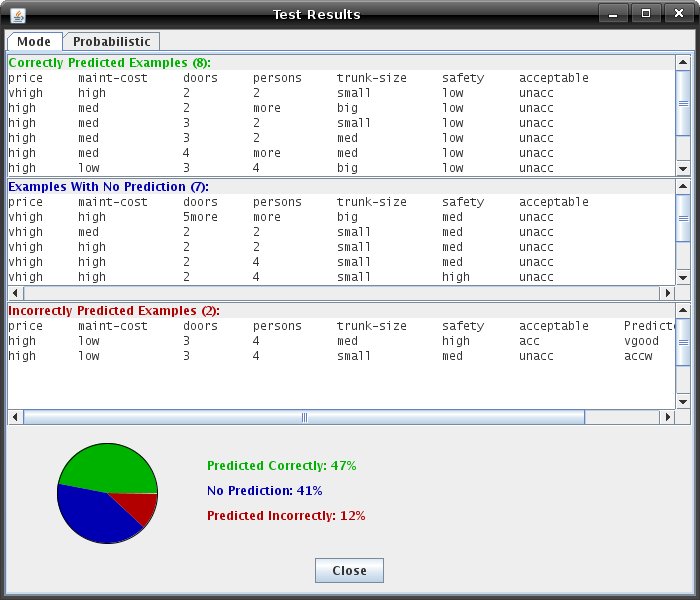 Below is an example of the test window with the "Probabilistic" tab selected. 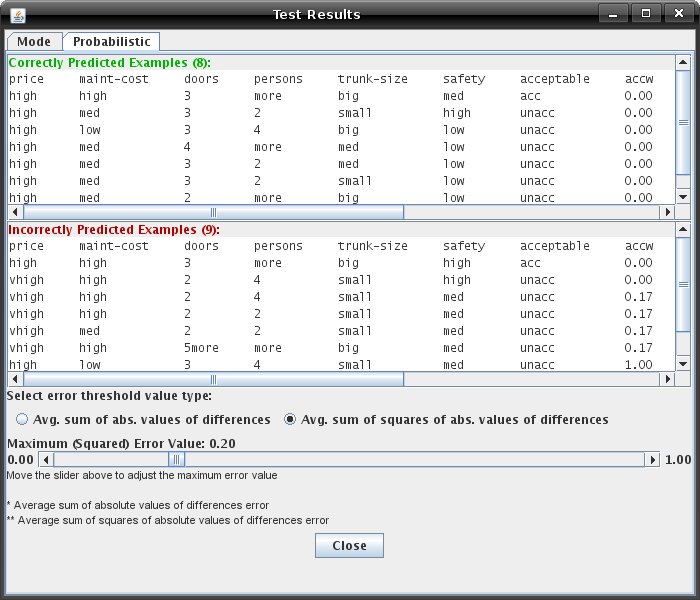 You can also test a new example by clicking on the "Test New Example" button. You can select the input
values by clicking on the down arrows. Once you have selected the values for the input, click "Test" and you can see what the output will be. Here is an example of what it looks like.
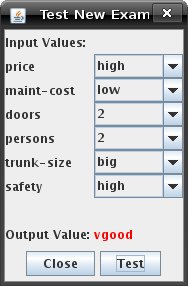 |
| Main Tools: Graph Searching | Consistency for CSP | SLS for CSP | Deduction | Belief and Decision Networks | Decision Trees | Neural Networks | STRIPS to CSP |